Write the reason you're deleting this FAQ
To create a WebBrowser in Visual Studio (Vb.net) we will need the following components:
4- Buttons
-Set Text of Button1 “Navigate”
-Set Text of Button2 “Back”
-Set Text of Button3 “Forward”
-Set Text of Button4 “Refresh”
1- Textbox
1-WebBrowser
You will find all components in “Toolbox” , which is located in left side of Visual Studio.
How to change the text of button?
-Click to that button which you want to change text, and change it from the properties menu.
Properties menu is located in the right side of visual studio.
For example : in this photo I’m changing text of button1 , which is the “Navigate” Button
After adding all components ,the form will look like as is in photo
Now we should add the function to each button, to do that simply follow steps below:
1.Double click to "Navigate" button and add this code :
WebBrowser1.Navigate(TextBox1.Text)
WebBrowser1.GoBack()
WebBrowser1.GoForward()
WebBrowser1.Refresh()