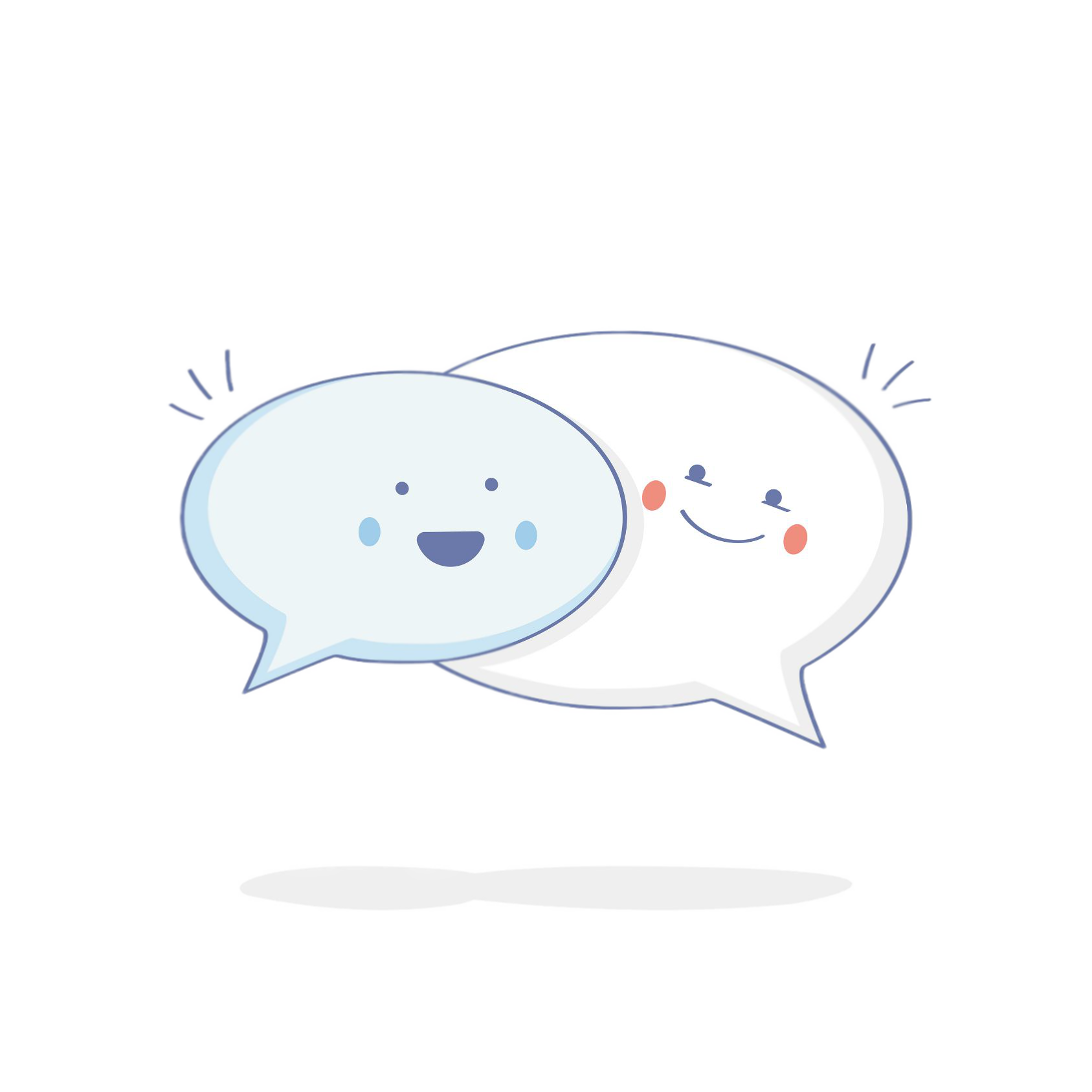CodeClerks has categories including subcategories that contain tons of awesome services. Categories include: graphics, link building, social networks, article writing and so much more.
It's super easy to contact the seller. Also thanks to the instant messenger styled inbox system - talking with the seller feels more personal and faster.

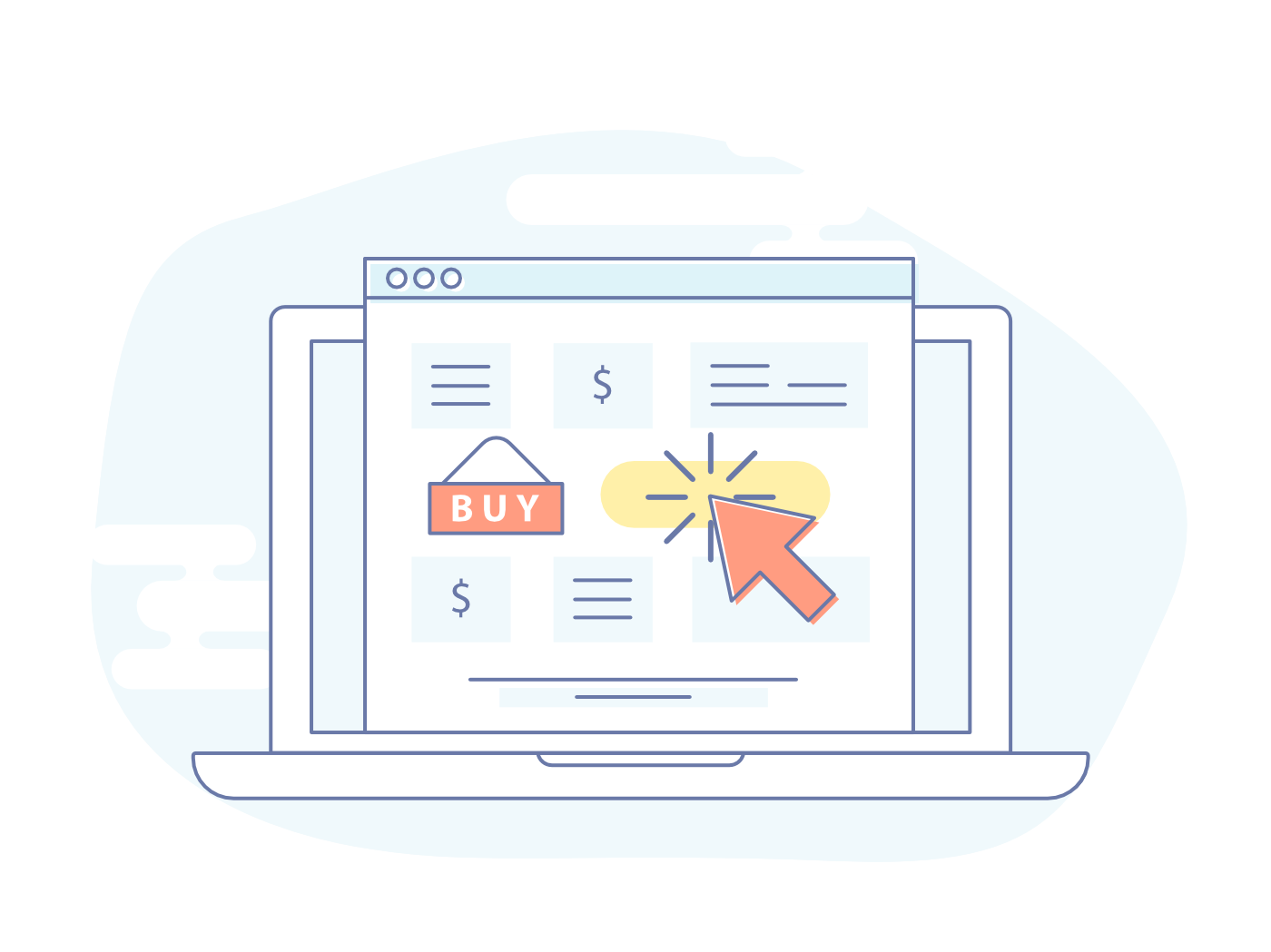
Thanks to the newly redesigned management panel you can easily manage all your orders. You can post reviews, accept completed work or decline them if required - Everything in one place.
There are multiple ways to pay for the service. You can pay using PayPal, Stripe, or BitCoin. These methods are very secure and fast. Also if you have funds on your CodeClerks account, you can use it.

Now that your order is ready you can accept it or decline it. CodeClerks also offers instant downloads which means if you order something with an instant download, it will be instantly marked as ready


Now that you have accepted your order - It's time to leave feedback. For that you can write a comment about the seller and can leave a positive or negative rating. Keep in mind that buyers can receive ratings too.
Here is the section of our website where you can ask a question or help someone else with their problem.
Community Discussion